Weeks Grab And Go, Technology and Packet Information
Hello Wildcats! We hope you are all doing well!
Next week we will continue our grab and go meals and will be expanding to many more sites. Check out the DMPS website to see if there is a location closer to you.
We will also continue to hand out paper learning packets on Mondays for those families who want them. This will be during the food distribution time slot from 11:30-12:30.
As we move towards our online continuous learning for the remainder of the school year, we are preparing to hand out devices to families who said they needed one in the survey given last week. If you are in need of a device, you can come pick them up at the school on Wednesday, April 22.
IMPORTANT DIRECTIONS- PLEASE READ!
1) You must pick-up your computer at Weeks on Wednesday, April 22.
Please do your best to come at these designated times by students’ grade and last name, but please know that if you need to come at another time listed below, that is perfectly fine.
8th graders with last names A-H: Please come to Weeks from 10:00 am – 10:45 am
8th graders with last names I-R: Please come to Weeks from 10:45 am – 11:30am
8th graders with last names S-Z and 7th graders with last names A-D: Please come to Weeks from 12:30 pm – 1:15 pm
7th graders with last names E-M: Please come to Weeks from 1:15 pm – 2:00 pm
7th graders with last names N-Z: Please come to Weeks from 2:00 pm – 2:45 pm
6th graders with last names A-G: Please come to Weeks from 2:45 pm – 3:30 pm
6th graders with last names H-Q: Please come to Weeks from 3:30 pm – 4:15 pm
6th graders with last names R-Z: Please come to Weeks from 4:15 pm – 5:00 pm
Please note that due to our grab-and-go food service, we will be unable to hand out devices from 11:30-12:30 pm that day.
2) We will be using the South East athletic entrance for devise distribution, so you will be turning into the East driveway of Weeks.
3) If you can, please write your student’s first and last name(s) on a piece of paper to hold up from your car window
4) Bring your student ID and password if possible. Parents, it will be helpful if students are with you to make sure they can log into the computer. If you know your student has forgotten their password, you can email kelsie.vangorkom@dmschools.org to reset the password for you ahead of time.
5) Stay in your car and follow directions from our staff. There will be several staff members available to help guide you through the process and point you in the right direction. You will likely remain in your car for the entire time.
6) You will be given the device, a charger, and some printed materials to help you out through the process. Once you have the device in the car, we will ask you to stop before leaving the parking lot. We need you to turn on the device and log-in using your student log-in info while you are parked. If you have trouble succeeding in this, we will have staff members available to help guide you through the process. We do this so we know that before you leave to go home, you have a properly working computer in-hand. Once you are sure you are able to log onto the device, you are free to leave.
We look forward to seeing you on Wednesday!